MIDDLE SCHOOL HOME PAGE
NEW 6TH GRADE VACCINATION REQUIREMENTS
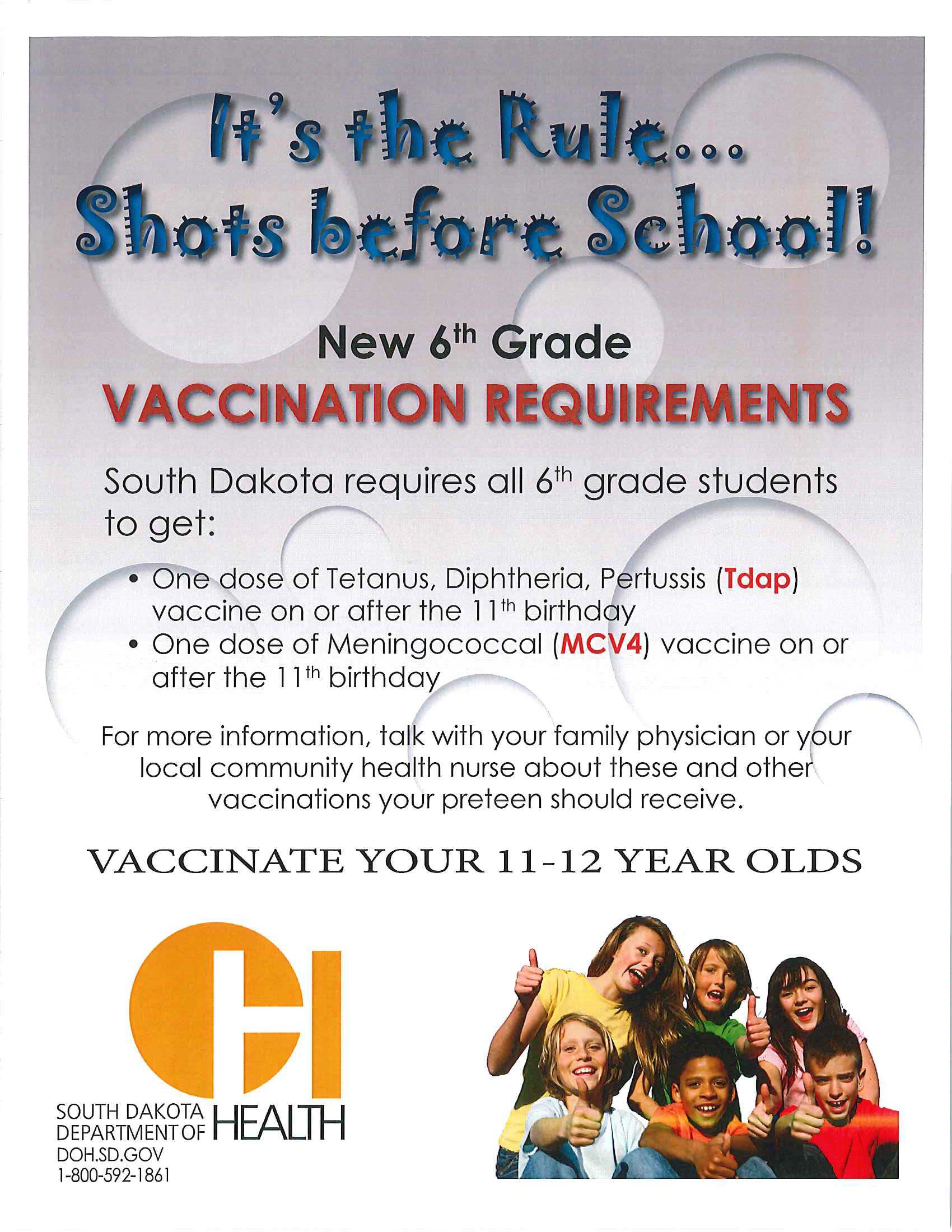
MIDDLE SCHOOL NEWS
How to Access Student Email
Go to Belle Fourche School District Home Page http://bellefourche.k12.sd.us
Click on Staff Links
Click on Office 365 Portal
This will take you to the login screen.
You will need to enter your username. Your username is your school email -- it is the first initial of both your first and last names followed by four numbers (example: JD1234@k12.sd.us)
You will need to enter your password. It is the same password as you use to log in to your computer.
Technology Assistance Contact Information
If you need assistance with your computer, please call the IT department at:
605) 723-3367 ext. 1712
ATTENTION: Student computers will still be monitored. You will be held accountable for your actions while on the computer.
